FAQ
Find answers to questions from equipment requirements to how to do stuff.


| 🎵 | What are the Google Drive permissions? |
| 🎵 | Is Cyborg Llama safe? |
| 🎵 | Is Cyborg Llama "COPPA" and "FERPA" compliant? |



HERE is a list of step-by-step instructions how to get started. It's short! Only 10 steps! You can do it!
After reading the above, if you still have questions where to go next, check out THIS set of several steps on what to do depending on how you intend to use CL.
Do you want even more help getting started? HERE is a set of directions on EXACTLY how to make your first project - we even provide the sheet music! Please note that you'll need to be on an internet-connected device using a recent version of either the Firefox or Chrome browser to get started. For a full set of equipment requirements, check here.
Your data and privacy are important! The permissions CL requires are necessary to store and share your videos with your approved collaborators, and assist CL in delivering services you have requested (such as a paid license subscription). Below is the complete list of permissions CL requires, along with annotations to summarize each permission's purpose. If you are interested in learning more, please review Cyborg Llama’s Privacy Policy, available here.
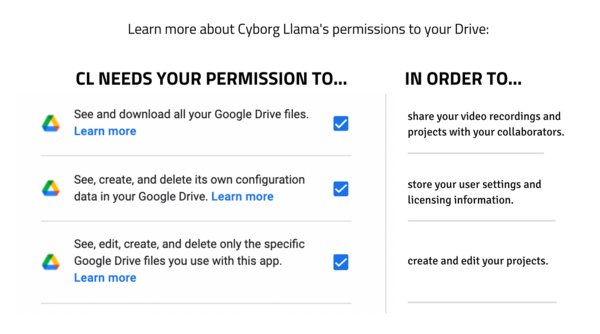
Cyborg Llama does NOT creep around in your Drive! It doesn't do anything you don't explicity ask it to do (for example, create a project or share a file with a specific person you asked the file to be shared with).
Want to make a unique Google Account just to use with Cyborg Llama? Get one here!
Yes! You can read more about how Cyborg Llama complies with the Family Educational Rights and Privacy Act of 1974 ("FERPA") and the Children's Online Privacy Protection Act of 1998 ("COPPA") on our Privacy Policy.
Simply go to www.cyborgllama.info and click the 'Go to app' button.
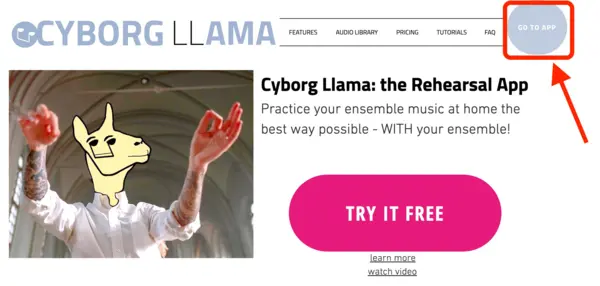
You will need to connect to the same Google Account you used to purchase Cyborg Llama. You will have received a receipt from Paddle.com at the Google Account address you used to subscribe. If you did not receive a receipt, there may have been a spelling error in the address you typed when subscribing. If you suspect there may have been a spelling error, you may contact us for assistance.
As long as you received a receipt, your licensing will be on its way. Please note that it may take up to 1 hour from the time of purchase for your license to update.
You and all your collaborators will need:
any internet-connected device EXCEPT for iOS devices (iPhones and iPads DON'T work);
both a camera and microphone accessible by your device (must be either internal or external and connected by wire (wireless will not reliably work);
recent version of either the Firefox or Chrome web browser;
wired headphones (you can use wireless if you prefer; you'll just have to use Nudge quite a bit to correct for errors in syncing);
to grant CL access to your Google Account (Gmail or professional/school account serviced by Google).
If you are teacher interested in using CL with your students with school-issued devices, please work with your tech department in advance of a subscription purchase to make sure that there will be no problems with any of the administratively-enabled Chrome extensions/Firefox add-ons.
There are certain extensions/add-ons that will need to be disabled in order to run CL. We do not have a comprehensive list of what these all are, so recommend that you do whatever test runs you need and talk to your tech department first.
Cyborg Llama works on any internet-connected device except for iOS devices. Laptop/desktop, Mac/Windows, Chromebook, and Android systems are all compatible.
If you're using a Chromebook, CL will only work on the Chrome browser.
If you are teacher interested in using CL with your students with school-issued devices, please work with your tech department in advance of a subscription purchase to make sure that there will be no problems with any of the administratively-enabled Chrome extensions/Firefox add-ons. There are certain extensions/add-ons that will need to be disabled in order to run CL. We do not have a comprehensive list of what these all are, so recommend that you do whatever test runs you need and talk to your tech department first.
Yes! You can connect and use external devices on either the Firefox or Chrome browser. Simply connect the device you wish to use, then follow directions to Set Up and Calibrate Hardware.
Users on all device types (except iOS) can video record themselves, and listen to automatically synchronized audio playback.
However, some of the more advanced features are not available on a mobile/tablet device. These are listed below:
Mobile/tablet users CANNOT:
Use the in-app Click-Track Maker
Export videos
Yes! Although Cyborg Llama can produce a virtual ensemble without any editing, some ensembles may WANT to be able to get into the nitty gritty or video effects.
If this is your group, you can use Cyborg Llama as an place for musicians to record their parts while listening to one another, but then export the videos individually, rather than as a complete virtual ensemble.
These individual videos will export as synced, and ready to upload into the video editor of your choice. To learn more about the special steps involved to get a project set up for individual video export, read the tutorial here.
As you work in Cyborg Llama, you may notice that Cyborg Llama files are taking up a lot of space in your drive. You can delete all non-critical files across all your Cyborg Llama projects from within the app.

Please note that the method described above will only delete files that belong to YOU - your collaborators' files will not be affected. Please also note that your collaborators' files do not take up any space in your drive. For a fuller account of what files you can and cannot delete, you can refer to the section of the FAQ directly below, "What Files Can I Delete in My Drive?"
Cyborg Llama exists and runs through files created and stored in your Drive. Therefore it is important that you only mess with the files in the project folder if you are sure you understand which files are not critical to the program's function.
It is recommended that you ONLY EVER delete files that YOU own. Your collaborators' files DO NOT take up space in your own drive.
You CAN delete:
any files in the 'Outgoing' folder; these improve loading times, but are not critical to CL's functionality;
any files in the 'Incoming' folder; these are unsaved takes;
files in the main project folder that belong to you, AND you are sure you no longer need; these are your SAVED takes.
You CANNOT delete:
anything in the 'Settings' folder;
anything in the 'Panel' folder;
anything in the 'Take' folder.
anything in the 'Passage' folder.
Cyborg Llama needs these the files in these folders in order to function. Deleting or moving these files may render the project un-usable.
The maximum number of collaborators is 200 per single project. However, please note that there is a difference between "collaborators" (people that have access to a project), and "video windows" (the individual videos in your final virtual "choir").
There is no administrative limit to the length of a project. HOWEVER, this does not mean that your own computer can necessarily handle a project of any length. The maximum length will be very dependent on your computer's own processing power.
We therefore STRONGLY RECOMMEND attempting a smaller-sized project (ie shorter in duration, and fewer video windows) prior to attempting larger-sized projects.
Cyborg Llama does not have minimum system requirements, but your computer’s specs WILL affect the size of what you will be able to create and eventually be able to export;
Your first experience creating a Cyborg Llama project should not be, for example, a 6 minute long piece with 50 video windows. This size of project will put a very large processing demand on your computer that it may not be able to handle. Choose a project size smaller than your eventual goal to get a sense of your computer’s capability.
The number of video windows in your project is only limited by the processing power of your and your collaborators' hardware. For reference, Joelle's 6+ year-old Lenovo laptop can easily record and run a project with at least 8 video windows. A friend's 5+ year-old MacBook Pro can easily record and run 11 video windows, and video performance starts to degrade around 15 video windows (though the audio is fine).
You can have many more collaborators on a single project than the number of video windows your hardware supports by assigning your collaborators to "Practice Rooms."
Using Practice Rooms divides collaborators into as many or as few Practice Rooms as you like to work on a single project. To learn how to assign Practice Rooms, you can go here.
From there, you can create 'Mega' videos that combine the separate smaller Practice Rooms together to make up your whole large ensemble. You can learn more about how to create a Mega Export by going here.
Your exported .avi video files should be able to play on any media player application. However, if you encounter any problems, try using the VLC media player. You can download this application for free here.
Cyborg Llama piggy-backs off Google Drive's user management. Because of this structure, user management mirrors the features of Google Drive. We strongly recommend you encourage your collaborators to stay out of the CL project folder in your Drive; moving files around or to the trash may render the project un-useable.
You can cancel your subscription at any time by going to "Manage Subscription" in the app. After you cancel, you’ll still be able to use your subscription for the time you’ve already paid. Your subscription-level access will end once the next billing period begins.
For example, if you buy a monthly subscription on January 1 for $10 and decide to cancel your subscription on January 10:
Below are instructions for cancelling a subscription:
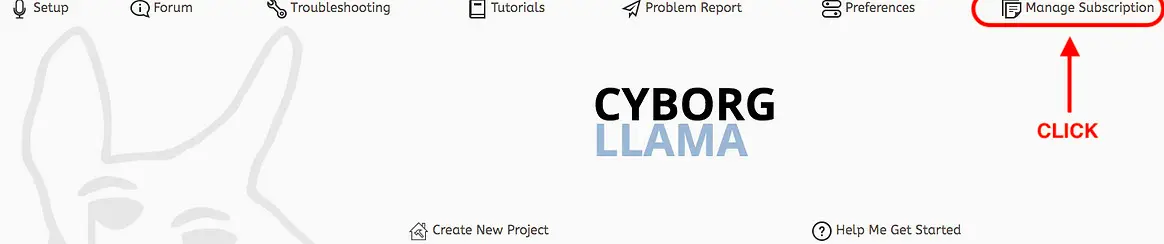
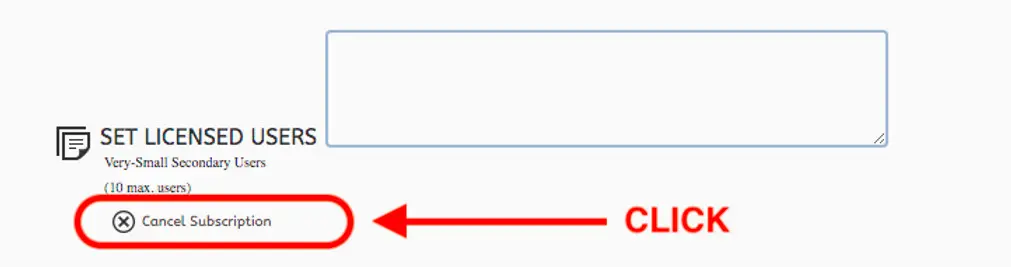

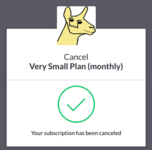
Should you decide to resume a subscription later using the same Google Account, all your work will still be accessible.
No charges will qualify for a refund, except in the case a user has input contact information incorrectly (for example, a spelling error in their email address), which prevents the user from accessing content and/or services for which they have paid. In this case, a refund request can be made to [email protected] within 14 days of purchase.
Please note that cancelling your subscription does not remove Cyborg Llama's permission to your drive. If you want to also remove CL's permission to your drive, see the FAQ directly below:
You can remove Cyborg Llama's permission to your drive as you would any other Google Workspace Marketplace app. A tutorial how to remove 3rd party apps is here.
You can modify your subscription by going to "Manage Subscription" and clicking the "Upgrade/Downgrade Subscription" button, and providing the information requested on the following Google form. The information you provide there will be used to manually upgrade or downgrade your subscription, so please allow some time from the point you submit the upgrade/downgrade request, to your subscription updating to reflect the change you requested.
We are always working on improving CL, so it's completely possible there may have recently been an update. You can check to see when updates are made, as well as what the update contains by going to the Forum and checking out our "List of Updates"
There is a reason that it is called Cyborg Llama, but it's a long story, and sort of boring. We actually spent several weeks workshopping the name to try to find something, you know, more music-related, but found we were unable to change it. The llama wouldn't let us. It won't leave.
You can follow us on social media for occasional made-up stories regarding the name.